
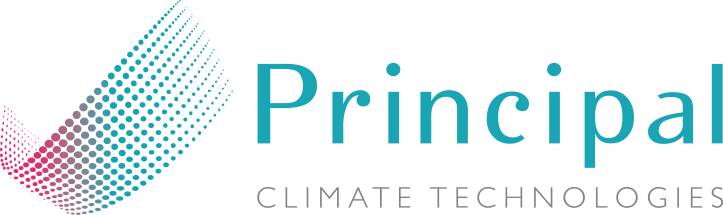

To access the information screen, with the screen illuminated, press and hold the ‘O’ button for 5 seconds.
This screen will permit access to further information/fault codes.
To access the reset screen for fault codes or filter inspection reset, press and hold the ‘O’ button for another 5 seconds.
You will be automatically timed out of this menu, and back to the home screen, 5 seconds after the last button is pressed.
If you require any additional support, please get in touch.
Sign up for our regular monthly email and be among the first to know about: